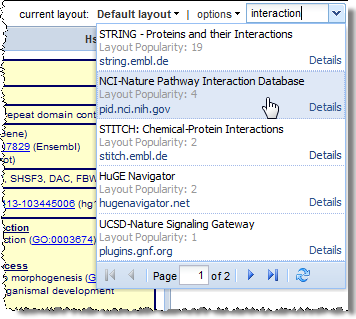In what I think is one of the best features we’ve rolled out recently, we’re happy to announce the new “Quick-add” feature for customizing gene report layouts.
Previously, in order to add a new plugin to a layout, users had to click over to the Plugin library, a completely different set of screens and interfaces. Moreover, users who hadn’t yet created an account couldn’t access the Plugin library to try the customization features.
Quick-add has fixed both of those problems. Now, you can search, select, and add plugins directly from the Gene Report window. Enter any keyword into the search box in the upper right, and matching plugins will be displayed. Selecting a plugin will immediately add it to the current layout. Much easier!
Then reposition and resize your new added plugin however you see fit. That modified layout will persist as you switch between gene reports. If you want to save your layout to use on your next visit to BioGPS, then just choose “Save” under the “Options” menu.
Play around with it. We think you’ll like this new feature…